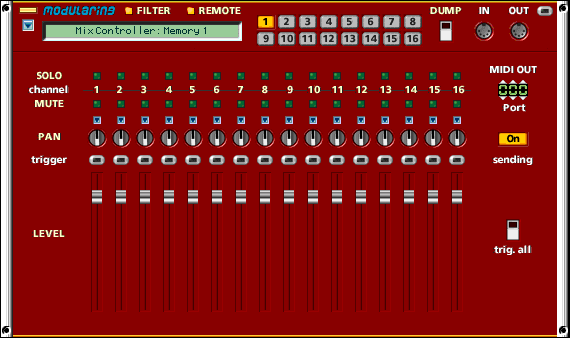|
Users manual |
 |
Installation |
|
About installation |
|
|
System requirements |
|
|
Instal. Modularing |
|
|
configure MidiShare |
|
|
configure a web browser |
|
|
use with OMS |
|
|
use with PROTOOLS |
|
|
use with DirectConnect |
|
 |
Authorizing |
 |
Tutorial |
 |
Modules |
|
Audio Mixer |
|
| sequencers | |
|
Arpeggiator |
|
|
Seq Analog x16 |
|
|
Seq Matrix x16 |
|
|
Seq Pad x4 |
|
|
Seq Tracker |
|
|
Seq Trig x1 |
|
|
Seq Trig x4 |
|
|
Seq C-Controller |
|
|
Seq Bulker x16/8 |
|
| controllers | |
|
Bulker |
|
|
GM Programmer |
|
|
Interpolator x2 |
|
|
Keyboard |
|
|
Mix Controller
|
|
| sound generators | |
|
Duosonic |
|
|
Polysonic |
|
|
Samplesonic |
|
|
Sample Player |
|
| modifiers | |
|
Delay |
|
|
Delay Shifter x4 |
|
|
Router |
|
| synchronizers | |
|
Synchronizer |
|
|
Net Controller |
|
 |
Reference |
|
connection |
|
|
QuickTime instruments |
|
|
remote control |
MIX CONTROLLER
MIDI desk mixing to drive VOLUME & PANMIDI mixer sending volume (CC#7) and Pan (CC#10) volume and Pan on the 16 midi channels, for a selected MidiShare OUT port. Use this module to easily mix connected sound generators like the duosonic, polysonic or sample player. Or the Quicktime Instruments inside the GM programmer and any external MIDI expander. CHANNEL 1 to 16level : linear fader sending/receiving volume parameter (1-127). trigger : push button to send chanel parameters manually. pan : rotative fader sending/receiving pan parameter (1-127). center : mini switch to return to default position (64). mute : led switch to mute channel. When mute sending level 0. When unmute sending current VOLUME + PAN positions. step number : popup to [select] instrument from General Midi standard list or clip current value for drag & drop. solo : led switch to soloing channel(s). MIDI OUT port : increment/decrement LCD to select a MidiShare destination port (0 -255) and display current value. sending : when On, changes goes to the MIDI OUT automatically for selection. When OFF, emission must be done manually with trig or trig. all switches. trig. all : send all current setting to the MIDI OUT port for the 16 channels. LABELS#1 to #16 : popup to [default] and clip channel parameters for drag & drop. SOLO : popup to [default] and clip row values for drag & drop. MUTE : popup to [default] and clip row values for drag & drop. PAN : popup to [default] and clip row values for drag & drop. LEVEL : popup to [default] and clip row values for drag & drop.
|